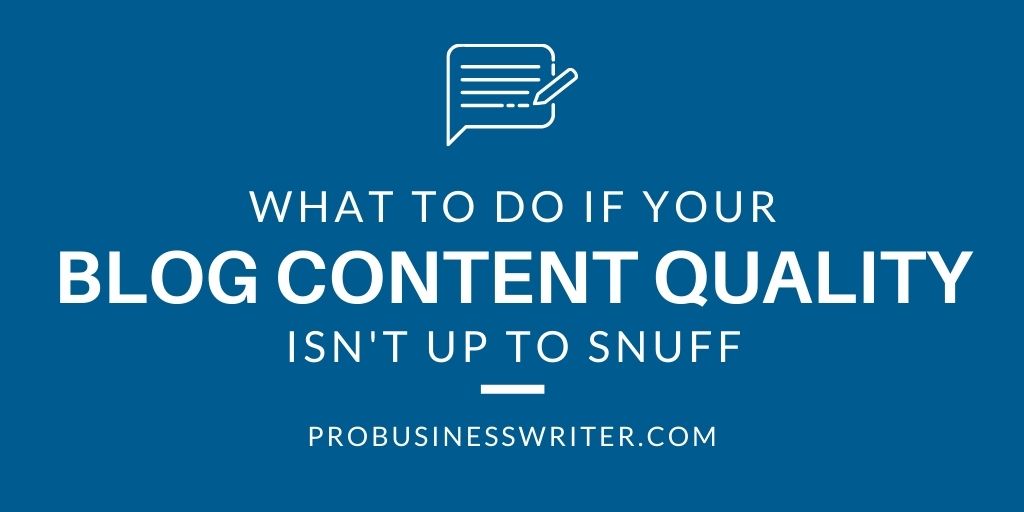
Blog content, when done right, should benefit your business. That might mean directly converting readers into buyers. It might mean driving more traffic to your site through search engine rankings. Or it might help you build or maintain a good reputation among customers or others in your industry.
But what happens when your blog content isn’t doing its job?
Let’s look at what it means when your company’s blog content isn’t up to snuff, and what you can do to improve it.
How do You Know if Your Blog Content Quality Sucks?
What do you think of when you hear “low quality content?” Plagiarism? Sub-par skills in the English language? Obvious grammatical errors?
Sure. Those examples qualify. But content quality goes beyond the obvious.
For example, here are some signs your blog content quality might be lacking:
- Your content doesn’t deliver the end results you’re looking for.
- Your blog posts are difficult for your average visitor to read.
- No one interacts with your blog content (no clicks, conversions, shares, etc.).
- The content in your archives comes from questionable sources (such as low-priced freelance bloggers who delivered copyright-violating “rewrites” of others’ work).
- Your content rarely, if ever, ranks well for your target search terms.
- You don’t even have target search terms for your blog posts.
- There’s no consistency in style, formatting, or themes in your existing blog content.
If you come across any of these problems, don’t stress out. They can be fixed.
How to Improve Your Existing Blog Content (to Make it Work Harder for You)
Let’s look at how you can solve common problems with your blog’s content quality.
3 Options for Fixing Low Quality, Under-performing Blog Content
Ultimately, you have three choices for addressing low-quality content:
- Improve it.
- Merge it.
- Delete it.
Let’s take a look at when it might make sense to go with each of these options.
When to Improve Your Existing Blog Content
Sometimes poor-quality content can be saved. That might be as simple as having an editor clean up grammatical problems. Or it might involve a total tear-down and re-build.
Here are some scenarios where you can improve your existing content rather than getting rid of it entirely:
Your post has structural problems.
What to do about it: Fix it. Work with a freelance editor if you can’t handle the fixes yourself. Edit to solve grammatical problems. Add new subheadings to better break up your content and help readers find what they need. Or match the post with your current style guidelines to fix consistency problems.
The post doesn’t adequately address readers’ questions or concerns.
What to do about it: If a current post is written reasonably well, but it still lacks substance, expand it. Add new sections. Include some extra tips. Give more examples or illustrations.
The topic is appropriate, and there are some good ideas, but the overall post just isn’t well-written.
What to do about it: This is where you might want to re-build. But don’t simply delete the post. Instead, preserve its URL (and any links that you’ve built to it), and replace that content with a much better version. You could even use the initial post to help you create a new skeleton outline. Then revise or expand it. This can also work if you had a formerly-good post, but it’s since become too outdated to keep.
When to Merge Old Blog Posts
At other times, your problem will be that you have posts that have become too similar over the years. This can happen when your archive grows into thousands of posts (a problem I’ve repeatedly had to address on my own sites).
When should you consider merging posts?
- The posts’ titles are too similar, or their overall theme is the same.
- Two or more posts have overlapping information.
- Your posts are cannibalizing each other’s search rankings (competing for the same terms).
- You have multiple posts offering contradictory information. Views can change over time, which is OK, but you don’t want to confuse readers.
If you do decide to merge two or more blog posts to create better content, keep these tips in mind:
- Try to preserve the post title and URL that performs best in search engines if possible.
- Whichever URL you keep, remember to set up a 301 redirect from all of the other post URLs that were merged into it.
- Check your search rankings for any post being merged up front, and try to maintain successful optimizations.
- Search your site for any links to the content you’ve merged, and make sure all of those links are updated to point to the new URL. You don’t want to introduce dead links to your site.
- Make sure you polish the resulting post. Things don’t always merge cleanly, and that can mean formatting changes, or even some rewrites to come up with new, cohesive, high quality content.
Merging old blog posts that are under-performing can be an easy way to improve search referrals while giving readers access to better content. Just make sure you don’t cause new problems for yourself by messing up the logistics and potentially hurting your rankings.
When to Delete Old Blog Content
I’ve been blogging for around 16 years. So trust me, I get it. It’s easy to get attached to your work, and the idea of deleting your older blog content (or content you paid good money for in the past) can be rough.
That said, it’s also sometimes necessary.
For example, here are some situations where it might be best to cut your losses and just delete any shoddy web content you find in your blog archives:
- The posts have no current or future relevance (such as promotional posts for a sale you ran years ago).
- The post doesn’t belong on the blog in its current form. Maybe you used to share overly-personal information, and now it’s a company blog where you don’t do that.
- Your old article’s quality is not great, but you’ve since written a much better piece on that topic, and there’s no reason to merge them.
Just like when you merge posts, remember to redirect links when appropriate.
Redirect the URL of a deleted post to the new one taking its place for example. Or in the case of old sales announcements, you might redirect those to a current page highlighting sales and coupons (one that’s always up-to-date).
For anything else, make sure they return a 404, Page Not Found error, and remove any links to those pages from the rest of your site.
The worst thing you can do when you find low quality content on your blog is to do nothing at all. While you might not think about it buried in your archives, new potential customers could find it via external links or search engine results. Do them a favor and make sure all your blog’s content stays worthy of their attention.
Feeling overwhelmed by the blog content improvements you know you need to make? Consider hiring me as your freelance blog editor. I’ll help you evaluate, improve, and optimize your existing blog content before you invest in creating even more. Get in touch today to see how I can help.
